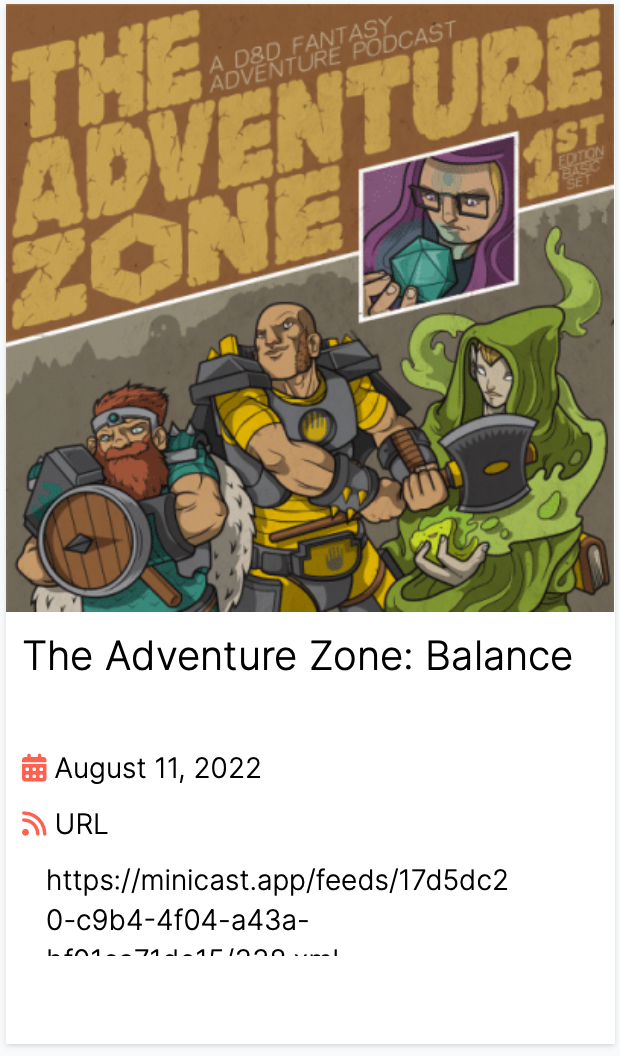Filter Feed By iTunes Season
The McElroy's are very good about separating each arc using an iTunes season.
-
Find the RSS feed.
The RSS feed is usually under the "Subscribe" option of a podcast and can be found with the RSS icon: - Copy the RSS link and save it for later.
- From the Minicast dashboard, select "Add New Podcast".
- Give the main feed a title and add the RSS URL.
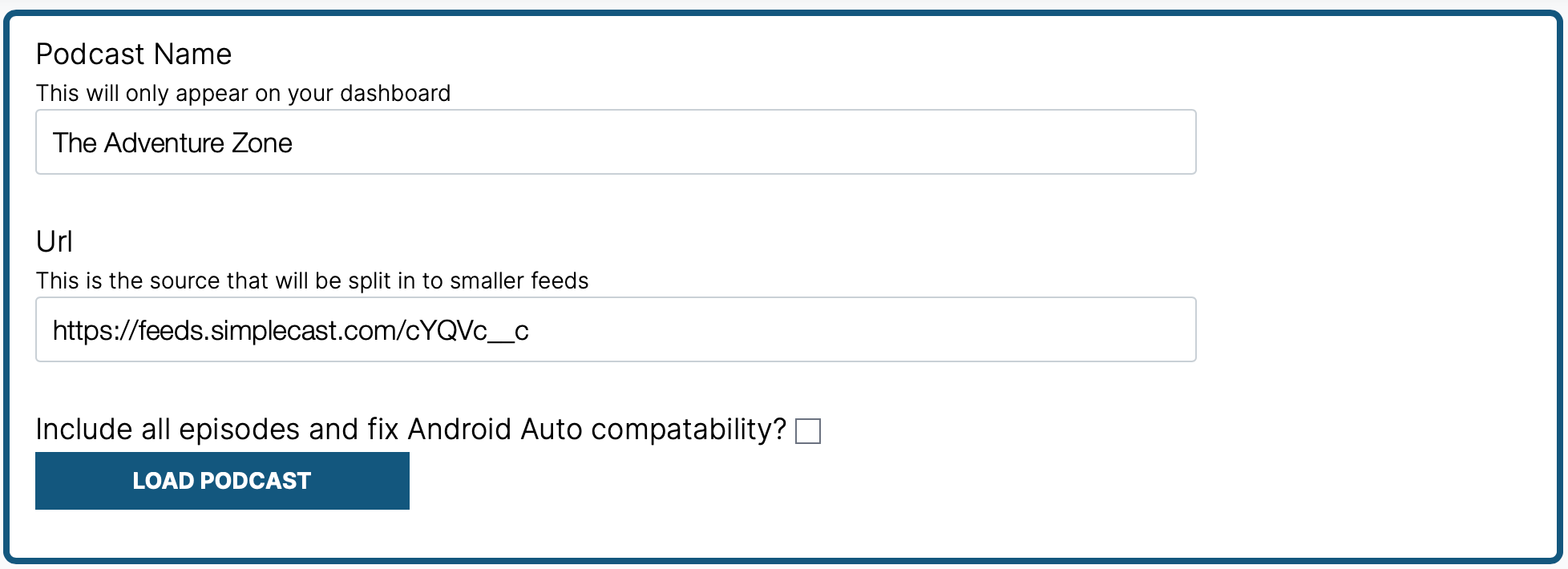
- Load the podcast and select "Add New Mini Cast".
- Give the mini cast a title, select the season you want, and add a poster image for your podcast player.
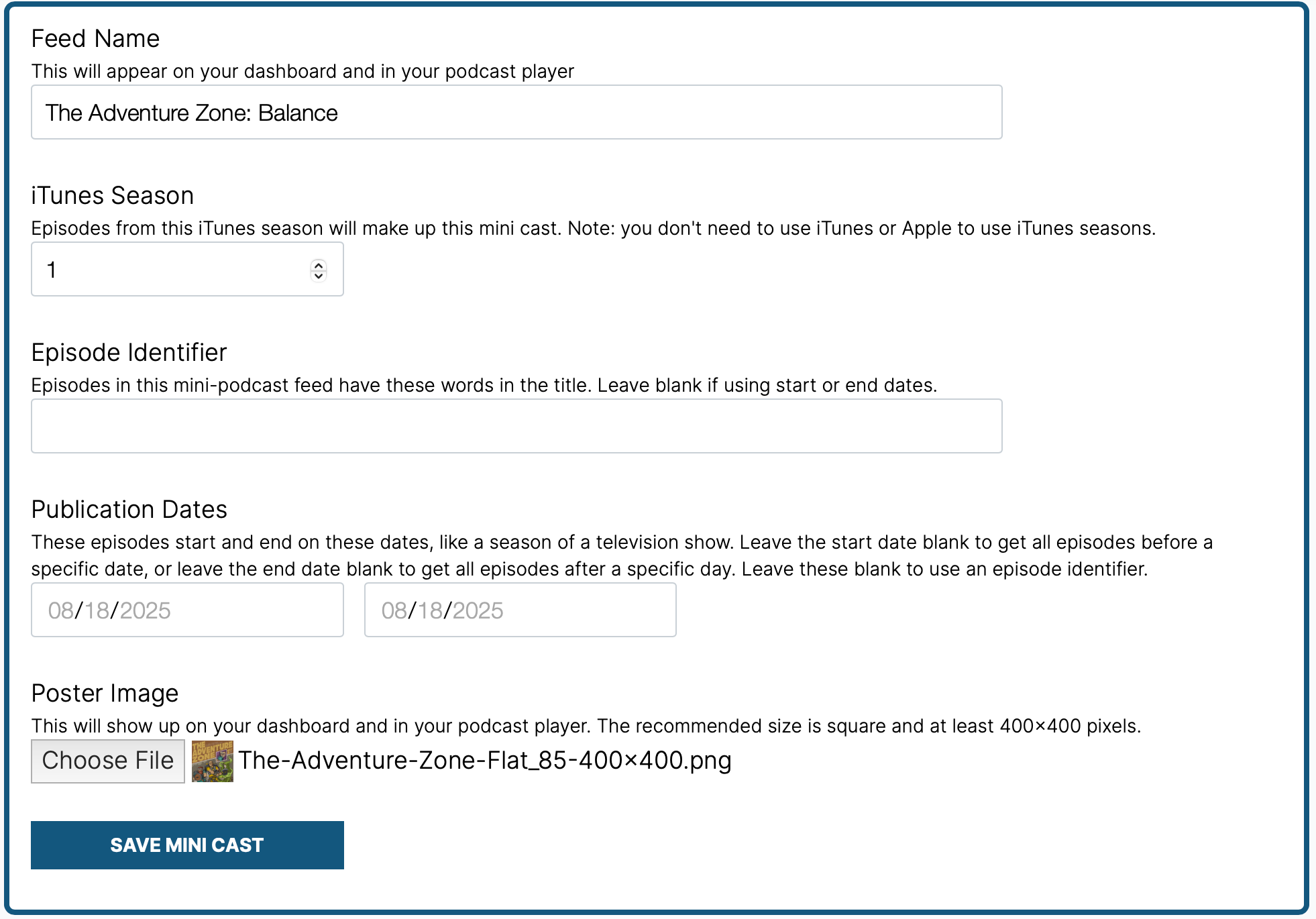
- Add the mini feed URL to your podcast player and enjoy.