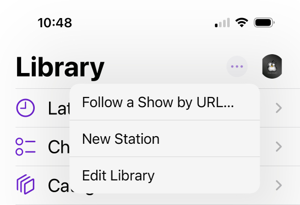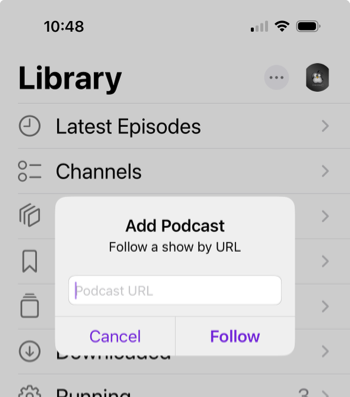Getting Started
Use your Google or Patreon account to sign up or sign in to the app.
Sign Up with GoogleSign Up with Patreon

Add the podcast you want to split up or filter to your dashboard.
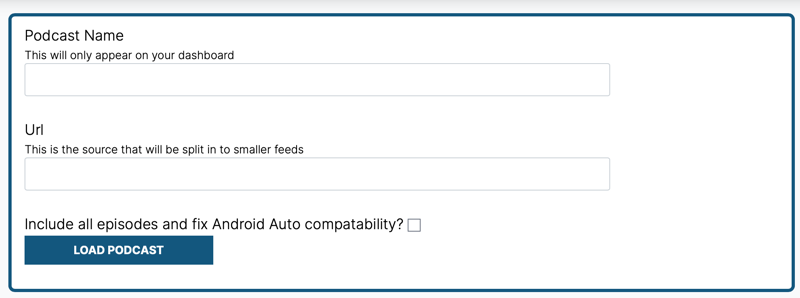
Filter the podcast how you want.
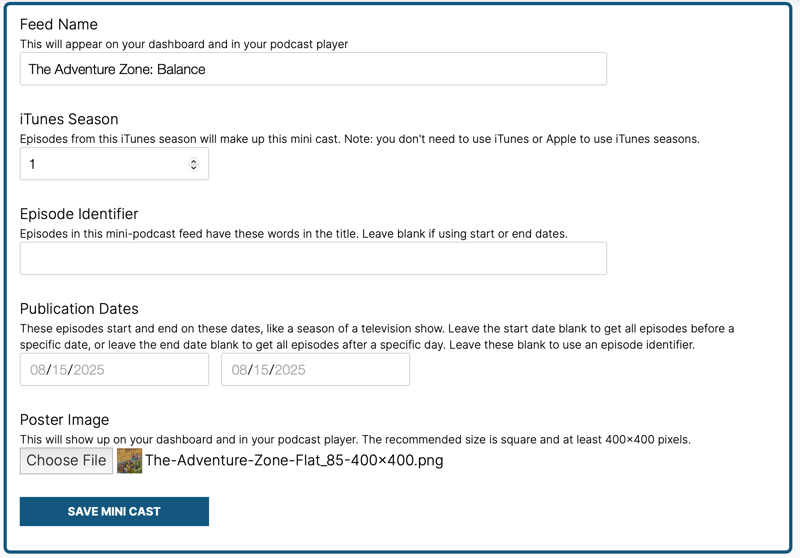
Add the filtered URL to your podcast player and enjoy!